Collaboration
Why Team Communication Is Key to Effective Project Management

Today, most of the employees are more concerned about their company caring about them or not. While some businesses are doing great to ensure employee happiness, others are not much inclined towards building a good relationship with their employees. They often lack simple human relations and a simple way of effective communication.
Without an effective communication, we can not have a good relationship in both our professional and personal life. If you are not well connected with the team, it becomes a challenge to get collaborative ideas at work. A meaningful, two-way communication will develop a positive relationship with a team and give an understanding of the picture other team members want you to see.
Team communication is inevitable
So, considering the importance of communication, it is something that you will have to work on from day one. When it comes to project and product management, a good network is an essential tool in this field. The entire lifespan of the project largely depends on the effectiveness of your communication network. But surprisingly, most projects experience a breakdown in interpersonal communication. So, what should we know about communicating to our staff and team so to take our accountability seriously? How can you improve team communication to make sure your team acts collaboratively when working on a project? Let’s see.
Communication is key
Communication is what holds everything together in project management. It’s not just about sending messages – it’s about sending the right information to the right people at the correct time. Whether it’s the in-house team, clients, or stakeholders, clear communication keeps everyone on the same page. When communication is clear, cooperation flows, issues are resolved, and the team moves forward with a shared understanding and goal. It’s the essential ingredient that turns a good project into a great one.
Communication in the project management context
The first step in ensuring a successful project management campaign is communication. In the context of project management, there is a need of a clearer conceptualization of communication that needs to be planned, managed and controlled. So, here I am going to share with you the process of effective team communication that is the need of a project manager:
Be a proactive project manager
Are you leading your team in the right direction? Being a proactive leader is what our work culture demands of now. To become more proactive, be absolutely clear on what you expect of employees, and make it a habit to engage with your team by regularly spending time with them. Lead with confidence and ask them what could make them work more efficiently. Also, understand their interests and address their issues and concerns.
Reward open communication
If you want to foster an engaging culture of continuous growth, incorporating an open and honest communication is the key. If employees are exposed to open communication consistently, there will be trust within the organization and no complications within the team. In today’s fast-paced environment, where managing projects is a big challenge, companies need to focus on building effective working relationships with employees to cooperate, share information and work effectively together.
Create the appropriate message to communicate
We at times forget the importance of delivering the right message in project communication that refers to the specific techniques used to manage the stakeholders working on the project. Be clear about your goal that may include asking for input, communication to share the information or resolving a problem.
Keep the message direct and to the point wherever required ensuring you get the correct information across the team without overloading them with irrelevant and repetitive information.
Use proper channels of communication
Choosing the right communication medium for each situation is the key to ensuring efficiency. In emergencies, a phone call or video conference is ideal to address the matter at once. For updates or less pressing information, email or project management software allows for proper documentation and quick reference. Matching your communication method to the urgency and importance of the message ensures your team receives it effectively, preventing any delays or misunderstandings.
Establish regular check-ins
Regular check-ins, be it meetings or one-on-ones, are essential in maintaining the project on track and ensuring that everyone is aligned. Such meetings provide a platform for the team to give their updates, share any issues, and receive feedback. Maintain check-ins as brief, concise, and actionable with clear takeaways to subsequent phases. Regular check-ins also allow you to detect any breakdown in communication early and fix it before it escalates into big problems and alter the project plan as necessary.
Encourage cross-functional collaboration
Encouraging cross-functional collaboration introduces different views and results in a more comprehensive problem-solving approach. As people from different functions collaborate, they can share knowledge, generate new ideas, and problem-solve more creatively. Such teamwork also breaks down silos within the organization and enables the project to gain strength from the experience and skill of all members. Through improved open communication between teams, you are able to know the challenges beforehand and brainstorm viable solutions.
Document and share communication plans
Documenting and sharing your communication plan is an important step towards ensuring alignment and transparency throughout the team. A well-documented plan specifies the communication goals, how often, through what channels, and who, so everyone knows what to expect. Posting these plans regularly keeps all members on the same page, avoiding misunderstandings about who does what and when. If stakeholders and all team members are aware of the plan, it reduces chances for lost updates or muddled expectations, enabling more efficient project implementation.
Clarify roles and responsibilities early
Clearly defining roles and responsibilities at the outset of the project sets the stage for productive collaboration. When each member of the team knows exactly what their role is and what is expected of them, it prevents duplication or confusion and leads to more efficient processes. It also becomes simpler to recognize potential gaps in either expertise or resources so that you can address them before they become issues. By setting clear expectations right from the beginning, you empower your team to work independently and take ownership of their tasks, ultimately leading to the project’s success.
Transfer ideas into information
It is the key responsibility of a project manager to keep ideas flowing. When you are into building a communication plan for your team, getting the right information involves segmenting the details of daily data into useful information that makes it easy for clients and team members to understand. Bring out your ideas and turn them into a detailed communication matrix.
Feedback
Why feedback? The final step of a communication process is feedback that lies at the heart of effective communication. From across the entire organization including customers, clients, stakeholders, employees and suppliers. Everyone should know how their work measures up and contribute to the betterment of the company they work for. Feedback is like the water for a flower, something you can do to make your team perform better.
By using these tips, you can also bring your teams together and make the workplace more enjoyable. It’s worth going the extra mile for choosing a communication medium for your team. It’s also important to use the best project management software to ensure your team is well-equipped for their tasks. Great communication is the foundation for building a collaborative team. So, how does your team reach that magical communication nirvana?
Collaboration
9 Tips to Adapt Collaborative Work for Remote Employees

Nowadays, virtual spaces are the primary medium for interaction – so the importance of collaborative work cannot be overstated.
The statistics say, the shift to remote work poses unique challenges for HR managers. Adapting to the digital era requires more than just embracing technology, it demands innovative strategies to ensure teams stay connected, aligned, and engaged.
In this article, we’ll explore 9 steps managers can follow to enhance collaborative work in remote teams. From implementing real-time collaboration platforms to supporting mental well-being, these strategies can serve as a roadmap for creating a virtual work environment that promotes trust, unity, and success.
Let’s delve into the details and find out how these strategies can transform collaborative work from a challenge to an opportunity.
Step 1: Implement real-time platforms for collaborative work
Real-time collaboration platforms enable instant conversations, build camaraderie, and connect remote teams. Consider popular platforms like Chanty, Slack, or Zoom for:
- fostering team unity, mirroring informal exchanges found in a physical office
- promoting fast problem-solving as team members can quickly reach out for help, bypassing email delays
- improving information flow by allowing instant file and resource sharing.
To make the most of collaboration platforms, create dedicated channels for specific teams and projects to work collaboratively, ensure targeted information sharing, and avoid information overload.
Use emojis to convey tone and provide context in virtual communication, where tone and facial expressions might be lost. But, don’t neglect the importance of face-to-face interactions – hold regular video conferences and virtual team-building activities to maintain personal connections without a hint of favoritism at work. Whether it’s a virtual trivia night, a remote escape room, or a simple virtual coffee break, these activities are the key to keeping your team connected and engaged.
Step 2: Encourage regular virtual meetings
Virtual meetings offer you the perfect space for idea sharing and discussion, ensuring alignment on goals and providing a direct communication channel – just like in-person interactions in a physical office setting.
For engaging meetings and team bonding, consider these:
- Kick off with icebreakers: Begin meetings with so-called icebreakers or team-building exercises to relax attendees and foster camaraderie.
- Incorporate polls: Use polls to quickly gauge team opinions and encourage engagement.
- Use breakout rooms: Breakout rooms are perfect for smaller group discussions, allowing for more intimate conversations and ensuring everyone has a chance to voice their thoughts.
For successful virtual meetings, it’s crucial n ahead. Begin by setting clear agendas – share discussion topics beforehand to help participants prepare and create more structured, productive sessions. Next, assign roles: designate a facilitator to guide the conversation, a timekeeper for punctuality, and a note-taker to record outcomes.
Lastly, prioritize time management. Keep your meetings concise, stick to the agenda, and avoid going off on tangents. This respects the attendees’ time and ensures a focused and productive discussion.
Step 3: Promote active participation in the collaborative work
Active participation is a key element in creating a sense of inclusion within your team. When every team member feels heard and valued, it fosters trust and encourages the open sharing of ideas and input. This not only supports collaboration but also enhances discussions and contributions to problem-solving and decision-making.
Here’s how you can encourage active participation in your team:
- Adopt a “round-robin” approach: Implement a system where each team member gets a chance to share their thoughts or updates. This way everyone has an opportunity to contribute and you prevent just one or two voices dominating the conversation.
- Assign roles to team members: Give each person specific responsibilities during meetings or discussions, like facilitator, timekeeper, or note-taker. This not only keeps the meeting organized but also involves multiple team members in the process, encouraging active participation.
- Ask open-ended questions: Inspire team members to share their perspectives and elaborate on their thoughts with open-ended questions. You’ll avoid just a yes or no answer, which can lead to deeper insights and more meaningful discussions.
The benefits of active participation are numerous. When team members feel included and valued, it boosts morale and fosters a positive work environment, increasing motivation. This sense of inclusion also enhances engagement, making team members more invested in their work.
By promoting openness and active participation in work processes, you’re building a culture of inclusion, collaboration, and mutual respect. In the long run, you’ll have a more engaged, motivated, and productive team.
Step 4: Establish clear guidelines for collaborative work
In a remote work setting, clear guidelines for collaborative work are your crucial roadmap to navigate the challenges of the virtual workspace. They’re not just rules, they’re your way of defining expectations for information sharing, and collaboration.
Here’s how you can implement effective collaborative work guidelines:
- Set response times for different communication channels, such as responding to emails within 24 hours and Slack messages within two hours.
- Specify the appropriate communication channels for various purposes — for example, using Slack for team updates and casual conversations, email for formal communications, and video calls for in-depth discussions or team meetings.
- Check different communication models and try to apply the most appropriate one
- Encourage team members to use a consistent, professional, courteous, and respectful tone in their communications and provide examples to clarify expectations.
- Define file-sharing protocols, including using secure platforms like Dropbox or Google Drive, and offer guidance on file naming conventions and version control.
- Outline best practices for data security, such as not sharing sensitive information via email, using secure Wi-Fi networks, and employing strong, unique passwords.
- Promote a transactional model of communication.
- Provide tips for managing message overload, like using specific channels for different topics, muting non-essential notifications, and setting “Do Not Disturb” periods for focused work.
As a result, your team will enjoy smoother collaborative work, better organization, and a more successful remote work culture.
Step 5: Recognize and celebrate achievements
Recognizing and celebrating achievements is more than just a nice gesture; it’s a powerful way to strengthen collaborative work in your remote teams.
When you acknowledge accomplishments, you’re doing more than just saying “Good job”. You’re boosting team morale and making members feel valued and appreciated for their contributions. This recognition promotes a sense of pride, spurring individuals to continue working collaboratively towards shared goals.
Moreover, celebrating successes in team meetings or workplace chats stimulates conversation and interaction among team members, enhancing collaborative work and creating a more connected team environment.
Here are some recognition strategies you can try:
- Virtual awards: Host virtual award ceremonies to recognize achievements with virtual awards or certificates, whether monthly, quarterly, or yearly.
- Team shout-outs: During team meetings or group chats, give shout-outs to team members who have made significant contributions.
- Sharing success stories: Share success stories in team channels to showcase achievements and highlight their impact on the organization.
Remember, it’s crucial to acknowledge both individual and team achievements. Recognizing individual contributions highlights unique skills and efforts, while celebrating collective efforts reinforces the significance of collaboration and teamwork.
Step 6: Facilitate collaborative work skills
Encouraging your team members to refine their skills is more than just a way to improve their performance – it’s a way to empower them to be more effective contributors and enhance collaboration within your remote team.
Developing skills is essential for your remote teams, and here’s why:
- Better collaboration: When team members learn new skills, they’re more equipped to work collaboratively, share insights, and contribute to the team’s overall success.
- Improved communication: Enhancing communication skills enables your team members to express their ideas more clearly, listen more effectively, and engage in more productive conversations.
- Stronger teamwork: Skill development empowers your team members to work collaboratively and adapt to changing dynamics with ease.
Provide your team with access to resources that offer a wide variety of courses on topics such as leadership, collaborative work, and project management. It allows team members to learn at their own pace and apply new skills directly to their work.
Coursera is another great resource, offering courses from top universities and organizations on topics like collaborative work and teamwork. These courses provide valuable insights from industry experts and can be an excellent resource for your team.
Additionally, encourage team members to lead training sessions on relevant topics to promote knowledge sharing and enhance collaboration. This not only helps team members learn from each other but also fosters a culture of continuous learning.
Step 7: Promote virtual collaboration tools
Collaboration tools are essential for enabling teamwork – they provide a shared platform for project management, task tracking, and document sharing, allowing your team members to work collaboratively, even from different locations.
Moreover, these tools come with built-in messaging and communication features that facilitate communication, real-time updates, and project discussions among team members. When everyone can see shared goals, track progress, and contribute to team success, team cohesiveness is improved.
Consider using organizational tools such as Chanty for collaborative work and task management, Asana for project management, and Google Workspace for a comprehensive suite of real-time document collaboration tools like Google Docs, Sheets, and Slides. These platforms can greatly improve teamwork and efficiency in remote settings.
To maximize the benefits of collaboration tools, follow these best practices:
- Set clear task ownership: Assign tasks to specific team members, ensuring everyone knows their responsibilities and can be held accountable for their contributions.
- Maintain updated documentation: Keep all documentation, such as project plans, task lists, and meeting notes, current in your collaboration tools, providing everyone with the latest information for informed decision-making.
- Integrate tools for seamless workflows: Incorporate collaboration tools with other essential team tools, such as communication platforms or file-sharing services. This integration creates a smooth workflow and allows for easy access to information from multiple sources.
By doing so, you’re not merely simplifying teamwork. Instead, you’re cultivating a culture of collaboration and teamwork that will be a key driver of your team’s success.
Step 8: Seek feedback on collaboration processes
Creating a feedback loop for communication processes is more than just good practice – it’s your key to continuous improvement, refining collaborative work, and building team trust.
There are several methods you can use to collect feedback, but combining them gives you a comprehensive understanding of your team’s communication needs and preferences:
- Anonymous surveys: These provide a safe space for honest feedback. Your team members can share their thoughts without fear of judgment, giving you valuable insights into areas that need improvement.
- Open forums: Encourage transparent dialogues and team interaction by holding open forums. This not only gives you feedback but also creates a sense of ownership and involvement among your team members.
- Individual check-ins: These offer deeper insights into unique perspectives and allow for more personalized sharing. By checking in with each team member individually, you show that you value their input and are committed to understanding their needs.
However, gathering feedback is just the beginning. The magic happens when you take action and make meaningful changes. Recognize and acknowledge the input from team members, and involve them in the decision-making process for implementing changes. This validates their input and increases their investment in the success of the new strategies.
Regularly follow up to evaluate the effectiveness of the changes and make ongoing adjustments based on further feedback. This creates a dynamic and responsive communication strategy that adapts to your team’s evolving needs.
Step 9: Support mental well-being
Mental well-being is key to fostering open collaborative work and teamwork. As an HR professional or business leader, you must understand that supporting mental well-being is crucial in creating a positive and productive work culture in a remote setting.
Here are some ways you can support your team’s mental well-being and avoid exhaustion:
- Introduce virtual yoga sessions: Incorporate virtual yoga sessions into the workweek, and give your team members a chance to unwind, focus, and recharge. This simple yet impactful practice can help them manage stress and enhance their mental well-being.
- Offer mental health workshops: Arm your team members with coping strategies, stress management tools, and resilience-building techniques by hosting mental health workshops. This not only aids them in managing their mental well-being but also cultivates a culture of support and understanding within the team.
- Counseling services: Give access to counseling services and create a confidential space for your team members to discuss their concerns, seek professional support, and navigate challenges. This demonstrates that you value their overall well-being.
- Encourage open conversations: Break down barriers and diminish stigma by fostering open conversations about mental health within your team. You can set the tone by sharing your own experiences and challenges, creating an environment of vulnerability and empathy.
- Use team scheduling software: Support mental well-being by ensuring balanced workloads that prevent burnout and promote work-life balance. Use team scheduling software to make sure team members aren’t swamped with tasks and that their personal time is respected. This respect for boundaries can significantly alleviate stress, boost morale, and contribute to overall mental well-being.
This way, you’re creating a culture of support, understanding, and empathy.
The power of collaborative work in the remote era
HR’s role in fostering open collaborative work in remote teams is indispensable. With the strategies outlined here, HR managers can create a virtual work environment that supports trust, inclusivity, and effective teamwork by overcoming a lack of team communication.
The long-term benefits of effective communication and collaboration are manifold. When teams communicate directly and work collaboratively, they are more likely to align with organizational goals, be more productive, and have higher job satisfaction. The ripple effects extend beyond the remote teams to the organization as a whole, resulting in improved overall performance and a positive work culture.
How can you adapt and evolve to meet the collaborative work needs of your remote teams? What innovative strategies can you implement to foster a culture of communication and collaboration that thrives in the virtual world?
The answers are your key to paving the way for success.
Collaboration
12 Superb Team-Building Games and Activities You Won’t be Ashamed of

How many times have you faked an illness before team-building games? Calm down, I won’t force you to reveal this horrible truth. Let’s just admit that the majority of team-building activities suck. Those egg-dropping and hot dog eating contests… Yuck.
On the other hand, team-building activities are essential for the company’s success. In fact, the personal bonds between teammates give businesses a competitive edge. A team that can collaborate and communicate effectively is more productive, happier, and pleasant to work with. How does this work? It’s all about engagement.
Studies show that close work friendships boost employee satisfaction by 50 percent. At the same time, people are seven times more likely to be fully engaged if they have a best friend at work. Another report claims that engaged teams outperform competitors in terms of performance and profits.
Why do team-building activities matter?
Have you ever wondered why companies put so much effort into team-building activities? We get it – sometimes they’re a bit awkward, and not everyone is a fan. But here’s the truth: when done right, team-building activities can do wonders for your team and workplace.
The best team-building activities help employees bond through shared experiences, and those bonds have a big impact. When people connect and have fun together, they build stronger relationships that lead to better communication and teamwork. These activities help break down barriers and allow team members to feel more comfortable and open with each other, creating a more collaborative and trusting environment.
They also remind everyone that work isn’t just about meetings and deadlines. They provide opportunities for creativity, problem-solving, and, of course, a few laughs along the way. These experiences leave lasting memories and help to energize employees and boost morale.
So if your team tends to roll its eyes at the mention of team building, it’s time to change that mindset. By rethinking the way you approach team building, you’ll create a working environment where everyone truly enjoys working together and feels more connected to the team.
Team-building games and activities your team should try
It’s recommended not to stay in front of your screen the whole working day – you will be surprised to know that spending 7 hours per day looking at the screen equals 3 months per year!
Here come team-building games and activities to keep teams engaged and connected. They help colleagues learn more about each other – how the person sitting right next to you thinks, performs tasks, solves issues, and has fun.
Do your coworkers roll their eyes when you mention team games? The good news is that team-building activities don’t have to be embarrassing and dull. We’ve put together a list of fantastic team games and activities for you to enjoy. And none of them involve eggs being dropped into the stream.
1. Lava flow
“The floor is lava!” Remember that? Lava Flow, also called River Crossing, is a game where teams should cross the river of lava using a limited number of objects to move safely. If anyone touches the floor, they will get “burned,” and they should start from the very beginning. The first team to cross the lava river with all members on the board is the winner.
2. Murder mystery dinner

grandecaymanresort.com
The Murder Mystery Dinner is an interactive team game that usually repeats the most famous detective stories. Your colleagues will team up around the key goal—solving the mystery and finding the murderer. I bet some companies in your city will design a murder mystery for your team. You can also host your own mystery party to achieve a more intimate atmosphere. Either way, this team game is ideal for building problem-solving and critical-thinking skills within your squad. And for posting cool pics to Instagram afterward, for sure.
3. PowerPoint karaoke

This is a famous one when it comes to virtual team-building games.
If you want to check your employees for how they react in high-pressure situations, test out PowerPoint Karaoke, also called PowerPoint roulette. The rules are simple: each player gets a set of slides they haven’t seen before. Based on those slides, a player should give a presentation to an audience. This team-building game also improves the skill of shrinking from rotten vegetables. *Joking*
There is a team version of PowerPoint Karaoke. Allow a few minutes before the presentation for a group of colleagues to review the slides and prepare. Under the circumstances, they will be forced to think quickly and collaborate closely to perform a difficult task. To make it easier to get started, you can grab free PowerPoint templates that are available, which will help you save time instead of preparing the presentation from scratch.
4. Slideshow for team building
Slideshow is a PowerPoint Karaoke alternative. This is also one of the virtual team-building games. In this game, one player presents a story that describes an adventure or process in detail, anything from traveling to building a birdhouse (or traveling in a birdhouse). Other teammates should act as the slide show for the presentation, repeating the story in motion. The Slideshow game boosts creativity and motivates participants to think on the go. It also demonstrates how teammates can support each other during difficult tasks.
5. Truth and lie

icebreakerideas.com
This activity fits into the “get to know each other” category. Each player comes up with three true facts and one lie about themselves. The lie should be believable (for instance, not something like “Chris Hemsworth followed me on Instagram”). After a teammate tells their facts, the players should discuss which one is a lie.
The Truth and Lie game gives both introverts and extroverts equal opportunities to reveal some information about themselves and get to know each other better.
6. GPS adventure

smartphones.gadgethacks.com
The GPS Adventure game relies on following clues to find a hidden item with the help of GPS coordinates. Each group of teammates needs to have a GPS device that will help in searches. A moderator sets a period of time in which all participating groups must return to “base.” The clues hidden in specific geographic locations can be part of a larger puzzle that the teams should solve. As an alternative to GPS coordinates, you can also use QR codes placed around the office or neighborhood.
This team-building activity motivates teammates to collaborate for the achievement of a shared goal using a specific process where “close enough” is not good enough. GPS Adventure and its QR code variation also boost problem-solving skills in a fun and engaging way.
7. What’s my name

appadvice.com
This has to be one of my favorite team-building games.
Write down the name of a famous person or people of that type (nerd, football fan, rock star, etc.) on sticker paper. Then, place these tags on a team member so that they cannot see who they are. For a set amount of time, this person should ask the group leading questions to figure out what is written on the tag. What’s My Name is a great ice-breaker game for those companies where team members don’t know each other well yet.
This is also a great one for virtual team-building games.
8. Blind wine waiter

lilesnet.com
Not without reason, numerous scientific studies show that nothing bonds people like sharing a bottle of red. The Blind Wine Waiter is a real treat for teams that face communication issues at the workplace and want to loosen up with each other.
In this game, a team of six should find, uncork, and pour a bottle of wine into a glass, with one person acting as the leader and the rest as waiters. The team gets one wine bottle, one glass and one corkscrew. Each waiter carries out no more than one element of the challenge and all of them are blindfolded. All elements are hidden in the room and should be discovered by the waiters. The challenge is that each team member can perform only one task with just one hand. For instance, if someone has found the bottle, they can’t go and find the glass too. The game is over when the leader drinks the served wine from the glass.
9. Let us guess

imdb.com
This game is a version of the classic game of charades and one of the best for virtual team-building games. All participants are divided into small teams of 5–7 people. One person should demonstrate a random object to their group that doesn’t know what this object is, without speaking. The group guesses the name of the object and gets a point for each right answer. The team with the highest score wins.
10. “Turn over” for a fun team-building
Here’s a simple but super fun challenge! Lay a big sheet or tarp on the floor, and have everyone stand on it together. The goal is to flip the whole sheet over without stepping off or dragging anyone along with you. Sounds easy, right? But trust me, once everyone starts moving, it becomes a bit of a brain teaser!
This game really gets the team thinking and talking to each other. You’ll need to come up with a plan and coordinate your moves carefully to make sure everyone’s on the same page. It’s all about working together and having a good laugh while doing it. And when you finally pull it off, it’ll feel like a small victory for the whole team!
11. Circle of questions
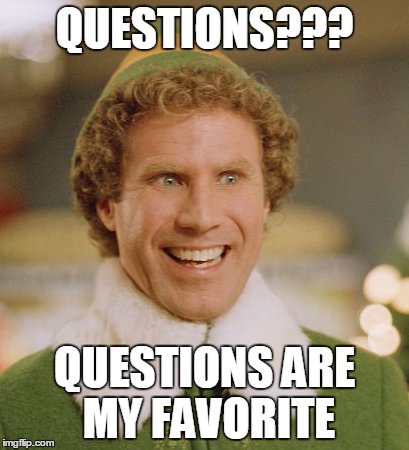
imgflip.com
All participants form two circles, one inside the other. As the circles rotate in opposite directions, teammates face each other, responding to different questions. The questions should be open and introduced by a moderator. The questions become more difficult with each round. The ultimate role of the Circle of Questions activity is to connect employers on a personal level and bring together colleagues from different departments. And keep in mind that there is no wrong answer (forget about an electric exam atmosphere).
12. Frostbite

imgflip.com
Do you like role-playing? No, you won’t have to repeat the Fifty Shades of Grey scenario at the workplace because this is one of the “team building games.” Just imagine that you are an Arctic explorer who got caught in a storm. The team’s leader is suffering from frostbite in both hands and is unable to help the team physically. At the same time, the rest of the team is suffering from snow blindness.
The challenge is to build the tent within the allotted time. Speaking of equipment, at this game you will need a tent and blindfolds for each team. The motionless leader should assist the rest of the team verbally. Make sure to give each participant the ability to play the leader’s role.
Tips for making team-building activities a hit
Team-building activities can do wonders for boosting engagement and helping your team collaborate better. But here’s the thing – it’s not just about picking a random game and hoping for the best. To really make these activities work, you need to choose the right ones, create a positive vibe, and make sure everyone feels comfortable joining in. Here are some tips to make your next team-building experience both fun and effective:
Make it relevant
Pick activities that actually matter to your team. Think about the skills your employees want to build, communication, creativity, problem-solving, and choose games or exercises that support that. When the activities feel meaningful, people get more out of them, and the lessons stick in day-to-day work.
Keep everyone included
A great team-building session gets everyone involved – from the quiet ones to the loud personalities. Ask your team what types of activities they’d enjoy, and make sure no one feels pressured to join something they’re not comfortable with. The goal is bonding, not forcing anyone into awkward situations.
Respect boundaries
Remember, team-building is part of work, not extra homework. Avoid scheduling activities outside working hours unless it’s completely optional. And never let fun cross the line into bullying or make anyone feel left out. Everyone should leave feeling energized, not stressed or awkward.
Don’t overload
It’s tempting to pack the schedule with lots of activities, but less is usually more. A few well-chosen exercises work better than cramming in too many. This keeps energy levels high and the experience enjoyable for everyone.
Make it fun
This is the most important part – your team should actually enjoy what they’re doing. Fun helps people communicate better, feel more connected, and remember the experience long after it’s over. Mix things up with both virtual and in-person activities to keep everyone on their toes and make the day memorable.
Wrap-up
To sum up, team-building games are a good way to get your team to connect, stay productive, and work better together. The best part is that the majority of these games can be played anywhere with little or no equipment, making them ideal for on-the-go virtual team-building games.
Now you’re ready to engage your team in fun team-building games without being hated. Below are some no-brainer team games that can boost teamwork, enhance problem-solving skills, and keep your teammates connected:
- Lava Flow
- Murder Mystery Dinner
- PowerPoint Karaoke
- Slideshow
- Truth and Lie
- GPS Adventure
- What’s My Name
- Outdoor activities (paintballing, sumo wrestling, etc.)
- Blind Wine Waiter
- Let Us Guess
- Turn Over
- Circle of Questions
- Frostbite
Try experimenting to find the activity that works best for you. Which one to choose depends on your goal, the number of participants, and your preparation time. Feel free to combine serious team-building games with fun activities for the best results.
What about you? What other team games have we missed from our list?
Collaboration
The Power of Collaboration: Exploring the Dynamics of Group Coaching

The working world is changing. And employees know that. But what’s changing goes beyond the ever-growing debate of whether employees should physically return to their workplace.
With the growth of Artificial Intelligence (AI) tools, workplaces are adapting to accommodate the need for new skills, demonstrating the necessity for professional development and coaching in the workplace.
While some may believe AI removes positions, it’s doing the opposite. It’s created jobs and skill sets that haven’t existed before, forming a new landscape for the digital world. The problem isn’t that AI is taking jobs, but that workers are not yet ready for the roles that AI has created.
According to the University of Phoenix’s Annual Career Optimism Index of 2022, 40% of those surveyed said they “worry their job skills will become outdated because of advancements in technology such as automation, artificial intelligence, and robots.” These workers know that the time for upskilling is now. More than half of those surveyed said they must learn new skills within the next year to continue their careers.
And they want to work with employers that recognize that need and offer opportunities to challenge themselves and help them step into the newly-created roles. 68% of those surveyed said they would stay with their employer throughout their career if the employer provided opportunities to upskill.
Professional development is essential for retention, but it’s costly and intimidating for workers.
What is group coaching, and why does it work? Let’s get into how this form of coaching can help your staff upskill.
What is group coaching?
Unsplash.com
Group coaching is a type of professional development where a coach works with a small group to help them learn new skills and reach their goals. During one-on-one coaching, only one employee works with the coach and receives their attention. With group coaching, all members have a common goal. The coach may set aside time to work with each member individually, but they generally meet and work as a group.
What does group coaching look like?
Group coaching can look different depending on the environment. For example, outside the workplace, you may see group coaching as an online course where one coach works through presentations and provides activities to their subscribers.
Group coaching may be more nebulous, with a larger group of people working through the content on a website and coming together to chat about the work, with the content’s creator chiming in to assist.
But in the workplace, group coaching typically involves one expert guiding a group of coworkers through lessons. If you work in an office setting, you might set aside a standard meeting time when the coach and group members can meet in person. Or, if you’re remote, you might set up a video call for presentations and use team collaboration tools to work on activities together.
Ultimately, the main aspect of a group coach that’s always necessary is that everyone in the group is working toward a common goal. That goal helps guide the creation and focus of the coach’s presentations and activities.
Group coaching may be for one team at a time. For example, you might have your company’s teams work in a separate group coaching session. But because group coaching centers around a common goal, you may find that cross-team group coaching is just as beneficial, if not more.
You can survey your employees about what skill sets they want to work on and create groups for coaching based on their answers. This step can help you harness more diverse skill sets on each team and encourage cross-team collaboration.
What are the benefits of group coaching?
1. Prevents silos
Your company is looking to adopt a new AI tool. You have assigned one person as the expert on the application. They know all the ins and outs of how to use it.
But that one expert is the only person who knows how to use it. As a result, the rest of your employees continue to work on more time-consuming processes without realizing how the AI tool could benefit them.
Without realizing it, you’ve created a knowledge silo. Unfortunately, silos are a common part of many workplaces. In addition to knowledge silos, you may also have data silos. One team may store their essential data using one application, while another group may keep theirs somewhere else. All the while, they may not realize that they could benefit from each other’s information. The lack of oversight over each other’s data may also diminish the information’s quality. If these teams aren’t working together, your company may not be using the data optimally.
Group coaching can help stop silos in their tracks. By putting together a group of people who want to reach common goals, you can help them develop essential skills that benefit the whole company.
If you pulled together a group to learn how to use the new AI tool, you would no longer have the issue of just one person who could utilize it. Ultimately, you would save time and resources by allowing more company members to access a tool that would make processes more manageable.
Organizing your group coaching around a common goal rather than simply creating groups according to teams can also facilitate more learning throughout your company. For example, if someone from your marketing, customer success, sales, and software design teams wanted to learn how to use the AI tool, they could bring those learnings back to their groups, spreading the knowledge and further helping the company.
2. Allows collaboration and learning from each other
An expert is an essential part of group coaching. But the group doesn’t just benefit from one person. They also learn from each other.
The coach isn’t just a coach. They are also facilitators. They may teach the group as experts, but they also should facilitate discussions among the group and create activities to promote collaboration.
Say you organized a group coaching session for your newest sales representative. You should develop activities such as researching prospects and developing lead-generation strategies together. In addition, you might have them practice sales calls with each other.
While the coach may be able to offer guidance, the reality is that every person in the group also has something to offer. Each comes with their own experience and background, which they can use to assist each other.
Perhaps one sales representative learned a great tip about engaging a potential customer from their previous company’s sales team lead. They can bring that strategy into the discussion, which their fellow sales representatives can use during their sales calls.
Beyond their experience, working as a team can also help each other see different points of view and learn different problem-solving techniques. For example, if someone struggles to understand a concept, another group member may hold the key to offering an explanation they can comprehend.
3. Develops camaraderie
Beyond collaboration, group coaching also helps coworkers develop trust in each other. By working towards a common goal, the group members can learn who their coworkers are. Ultimately, the time spent together helps them see each other in a new light.
This new camaraderie is an especially valuable part of cross-team group coaching. Generally, a sales team member is likely to spend more time with someone on their team than someone on another team. As a result, most meetings they attend will be with their group; they likely sit around people who also do sales; and they generally know their team dynamics better than their other coworkers.
While doing cross-team group coaching is one way to help prevent silos, it’s also beneficial for developing camaraderie across your company. Trust and fellowship create a healthier, happier, and ideal work environment where people feel listened to and supported, even beyond their team’s boundaries.
4. Diminishes intimidation
No one knows all the answers. But a part of coaching is questioning your employee and asking them to think about solutions. In addition, you want them to develop their problem-solving skills, which means that you can’t just provide them with answers all the time.
But being questioned one-on-one can be intimidating and the opposite of what you want from professional development. You want your employee to come out of professional development feeling more confident and ready to tackle new challenges. But not knowing the answers during one-on-one questioning may make them feel less self-assured.
Group coaching prevents all the attention from falling on one person. During individual coaching, the one person receiving the coaching may get their coach’s undivided attention, but that’s not always a good thing. In a group setting, each member won’t feel they need to know all the answers. They can offer solutions, but they can also spend time listening to coworkers’ responses.
Listening is also part of what makes group coaching so beneficial. By hearing their coworkers’ thought processes, they can develop their listening and retention skills, while also honing the skills they initially came to group coaching to form. And because they’ll feel less intimated, they can focus more on the task rather than being stuck in their heads.
5. Fosters a culture focused on learning
By investing in group coaching, you’re showing your employees that you care about their growth. In a time when people are greatly concerned about upskilling, you want to create a workplace where your employees know that they will continue to advance their skills and, therefore, their careers.
By fostering a culture of learning, you’re demonstrating to your employees that you value them and want to help them face the challenges that may arise as the working world adapts to new tools and technologies. In addition, as the modern working world changes, legacy positions may become obsolete.
But new roles will replace them. Upskilling is one part of the puzzle, but so is reskilling, as your employees may need to develop entirely new skill sets for these roles. Rather than hiring new workers, you can invest in your current employees’ future through professional development, like group coaching.
Your employees want to learn, so it’s up to you to provide them with opportunities. Group coaching helps you develop a company filled with employees honing their skill sets, both professionally and interpersonally. These group members learn from their coach, but they also learn from each other. When you make learning a part of your company values through group coaching, you’re setting your company and each worker up for success.
Are you ready to pump up your group coaching?
Employees are looking to upskill right now. And they’re willing to look for companies that offer the opportunity to develop new skills if their current employer doesn’t.
If you want to retain quality workers, you have to retrain them. With the digital landscape changing constantly, the modern workforce requires new skills.
Investing in professional development is vital to keeping your employees feeling supported, but group coaching goes beyond professional development. With group coaching, you can train more people at once and allow them to learn from an expert in the skill set they want to develop.
Some of the key benefits of group coaching include:
- Preventing silos by sharing knowledge and tools across departments
- Encouraging collaboration through shared experiences
- Strengthening communication, including listening, feedback, and problem-solving skills
- Building camaraderie by connecting people across teams and roles
- Reducing pressure, as group settings often feel less intimidating than one-on-one coaching
- Creating a culture of learning that signals your investment in employee growth
- Promoting skill transfer as new knowledge spreads organically within teams
- Boosting engagement and retention by helping people grow where they work
Beyond skills, group coaching fosters interpersonal connections and breaks down barriers between departments, helping to build a more cohesive and confident workforce.
Through working with new people, you can also help cut down on the development of silos throughout your company. And by using group coaching instead of one-on-one coaching, you can also keep the intimidation levels down, making your employees better, more confident learners.
Learning is precisely what you want to keep at the forefront of your company’s culture. Your employees want to learn. And they want to know that you care about developing their skills and knowledge. A learning culture benefits every aspect of your company and makes your business more likely to be ready to embrace whatever the future holds. As long as you offer opportunities to keep learning and growing through professional development, like group coaching, you’ll be able to prepare your employees for every challenge that comes their way.
-

 Collaboration8 months ago
Collaboration8 months ago18 Experts Share Tips for Businesses Switching to Remote Work
-

 Communication10 months ago
Communication10 months ago6 Communication Plan Templates With Examples
-

 Collaboration9 months ago
Collaboration9 months ago30 Work From Home Memes: Funny Work Memes to Make You Laugh
-
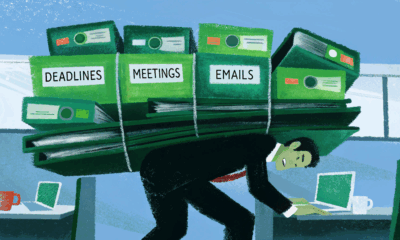
 Collaboration10 months ago
Collaboration10 months ago6 Tips for Lifting the Burden of Too Many Responsibilities
-

 Productivity9 months ago
Productivity9 months agoSuper True Mental Health Memes You’ll Probably Relate To
-
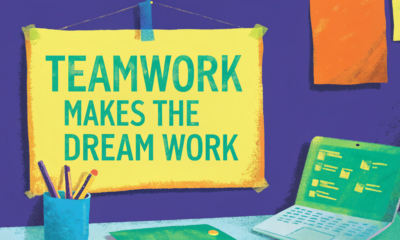
 Collaboration11 months ago
Collaboration11 months ago35+ Collaboration Quotes to Celebrate Teamwork
-

 Collaboration11 months ago
Collaboration11 months ago7 Easy Strategies for Effective Team Communication
-

 Collaboration9 months ago
Collaboration9 months agoTop 6 Financial Tips Every SaaS Founder Should Know