Collaboration
8 Effective Brainstorming Techniques to Inspire Brilliant Ideas

Brainstorming sessions are thought to occur mainly in tech company settings. After all, that’s how they come up with all of those ideas for new apps, right? In reality, many businesses take advantage of brainstorming. It helps them come up with new products and services, as well as ways to market their already existing products.
If your company’s brainstorming techniques end up with poor results, then it’s time to branch out and try some of these effective brainstorming techniques. Your employees might just come up with some excellent money making ideas.
Brainstorming definition
According to Whatis.com, brainstorming is a technique for solving problems that entails an unplanned series of suggestions and answers.
This method calls for a lengthy, rambunctious discussion in which each group member is encouraged to think aloud and offer as many ideas as they can based on their varied knowledge.
Brainstorming combines lateral thinking, a technique for creating new ideas to solve issues by taking a fresh look at them, with an informal approach to problem-solving. Some of these concepts can be incorporated into novel, inventive responses to issues, while others can spark new concepts.
The importance of preparation for effective brainstorming
A good brainstorming session doesn’t just happen – it has to be orchestrated and preconditioned. While it would seem that brainstorming was just a free exchange of ideas, the fact is, prepositioning makes all the difference between a chaotic conversation and a session brimming with brilliant ideas.
It is not overplanning or stifling creativity – it’s just that preparation creates the right environment and focus for ideas to blossom. Imagine attempting to construct a house without a step preceding the gathering of your tools: frustrating, unproductive, and messy. Well, brainstorming isn’t much different. A little groundwork goes a long way.
Here are ways in which preparation can make your brainstorming sessions more effective.
- Set clear goals: Before taking the plunge, define what you are trying to achieve. Are you going to brainstorm a new marketing strategy? A product design? A solution to a thorny problem? Having clear objectives gives your team a sense of direction and keeps the discussion on track.
- Create a comfortable environment: The physical space can greatly impact creativity. Find an environment that is relaxed, free from distractions, quiet, and comfortable – be it a quiet conference room, a cozy lounge, or even an outdoor space. The aim is to create an atmosphere where ideas can flow freely.
- Provide the right tools: Be prepared with materials like whiteboards, sticky notes, or brainstorming software to make the process easier. These tools will help bring the ideas out quickly in a very visual way to keep everyone engaged and organized.
- Share the agenda beforehand: Let them know what to expect. Even a simple email with the purpose and goals of the session can help the participants come prepared with thoughts and ideas, which in turn jump-starts the conversation.
- Prime the team with context: Share background information or examples to get everyone on the same page. Whether it’s market research, customer feedback, or competitor analysis, context helps bring forth relevant and innovative ideas.
When your team is well-prepared, brainstorming is less about scrambling for ideas and more about building on a solid foundation. Preparation doesn’t stifle creativity – it unlocks it. You create space and focus for your team to think freely, to collaborate effectively, and come up with those truly great ideas by laying the groundwork.
But even the best preparation can only take you so far if the people in the room don’t feel comfortable enough to speak up. That’s where the psychological side of brainstorming comes in – and it’s just as important as the agenda or the tools.
Encourage inclusion and psychological safety
Today, one of the most valuable tools in any modern workplace isn’t a gadget or a whiteboard – it’s the feeling that your voice matters.
Psychological safety has become essential in environments where creativity and innovation are expected. You can have the perfect agenda and the best tools on hand, but if people don’t feel safe to speak their minds, your brainstorming session will hit a wall before it even begins.
Just like preparation lays the foundation for focused thinking, psychological safety lays the groundwork for brave thinking – the kind that challenges the norm and sparks something new.
So how do you create that space?
- Set the tone early: Make it clear this is a place where ideas – big, small, odd, or bold – are welcome. Remind everyone that there are no bad suggestions in a brainstorm.
- Hold back on judgment: The goal is quantity, not perfection. Save critiques for later stages. The moment someone feels shut down, you lose momentum.
- Use tools to hear every voice: Digital whiteboards, shared docs, or anonymous idea submissions are great for drawing out input from quieter team members.
- Make room for everyone: Give each person a moment to share before opening the floor. It levels things out and prevents the loudest voices from dominating.
Think of psychological safety as the soft lighting and comfortable chairs of the brainstorming process – it’s not always visible, but it changes everything about how people show up. When people feel safe, they take creative risks. And that’s often when the magic happens.
8 Brainstorming techniques
When a brainstorming session is successful, the team can feel productive, successful, and eager for the next steps.
The use of efficient brainstorming can facilitate the feeling of accomplishment among employees. On the other hand, if a brainstorming session doesn’t work it may feel negative, repetitive, or useless for the as a whole.
Here are some steps that you can take to improve brainstorming within your team:
1. Step outside your office
Staying inside is anathema to coming up with creative ideas. Your employees face the same four walls, day in and day out. This makes creativity hard to come by. If you really want them to come up with some great brainstorming techniques, then you need to encourage employees to literally step outside the box.
For example, if you’re trying to develop a new product, have them go to the store and look at existing models. Or just let them spend some time walking around outside before the session begins. This physical energy often awakens mental creativity and boosts productivity.
2. Write down ideas no matter how crazy they seem
This is one of the most popular brainstorming techniques.
Sometimes one idea leads to another – even if that first idea is unreasonable and rather off the wall. However, if you don’t write these ideas down, they might be easily forgotten. It doesn’t matter what you write them down on; everything from a large whiteboard to a piece of paper or even a shared Google document will work.
What matters is that they’ll be saved for people to use later. You never know what might develop. The more ideas, the better, even if some of them seem outlandish at first.
3. Set up some general ground rules that aren’t overly strict
A good brainstorming session shouldn’t be a free for all. Yes, people tend to get excited and talk over each other, but that can actually cause discord within the group. This can lead to people being afraid to speak up.
In order to prevent these situations, you need to set up some general ground rules. They can be as simple as “only one person talks at a time” or “don’t disparage other people’s ideas.” You can even choose unusual, somewhat existential rules like “go with the flow” and “be visual with your thoughts.” Just make sure that everyone in the brainstorming session knows about the rules before they get started.
4. Add some toys and physical objects to the room
Studies have shown that people think better when they have something in their hands to fiddle with. One of the good brainstorming techniques would be to stock the room with small toys like fidget spinners, sets of blocks, and even good old-fashioned Play-Doh creates a fun atmosphere.
You can even encourage your employees to bring in their own “thinking toys.”
After all, some people just prefer to have a pen or pencil to fiddle with, while others might already have their own creative toys in mind.
5. Play word games during your brainstorming session
Word games work kind of like toys, only there aren’t any physical objects involved. These games are also a good way to break the ice. This is useful if you have a few employees who are afraid to speak up – or, in leadership parlance, are “out group members.” Everyone will be less intimidated if they are forced to speak up in a silly situation.
On top of that, you can use wordplay to develop creative ideas. Start with a single word written on a whiteboard and then have your employees build on it.
6. Use reverse psychology
This doesn’t mean that you need to tell your employees not to brainstorm. It’s actually one of the brainstorming techniques that you can use to get their creative juices flowing. For example, if you were planning an event and trying to come up with a creative hook, rather than telling your employees to come up with a way of welcoming the guests, ask how they would anger the guests instead.
With this technique, the ideas will start flowing, and then you can switch those angry ideas around in order to come up with useful, creative ones.
7. Create a mood board for each project
Mood boards tend to be home design oriented. Designers include everything from furniture to paint swatches in order to point out just how the finished room will feel. You can turn a whiteboard into a mood board for your next brainstorming session, just by writing down words that are associated with the project.
You might want to throw some pictures on there, too. Since most people are visual learners, these additional associations will help them come up with ideas. In fact, as they call out suggestions, you can add them to the mood board. It’s a great idea to use brainstorming tools for better collaboration.
8. Be disruptive
If you’re competing against a company or a business that has the lion’s share of the market with a huge budget, you need to change the game by being disruptive. And the best way to do this is by asking these three questions:
- What is your challenge? With your team around, try to find out the biggest challenge that can hinder your progress. Finding out these challenges is critical to the success of your company. E.g. How to bring out a low cost 4G smartphone?
- Which assumptions are related to the challenge? One of the assumptions can be Millennials are the target market for your new smartphone. Or, gold and gray are two of the most popular colors for your smartphone.
- Which assumptions to choose and use as thought-starters? E.g. If your target audience is millennials, what are the ways to target an audience outside this range—senior citizens, housewives, etc.
How does brainstorming improve the final product
Brainstorming is not a method of passing time at the start of meetings; it is actually a structured process that provides real value in your final product. If properly executed, it brings out the best ideas, highlights the most hidden challenges, and helps teams work well together. Here is how it can make a difference:
- Unleashes creativity through collaboration
It brings people with different points of view together, and new creative ideas start forming. People start building on each other’s ideas, bringing unique solutions that probably no one alone would have come up with. - Finds potential problems early
Brainstorming allows you to look at an idea from all possible angles. This helps your team find any potential problems or roadblocks early, saving you time and resources down the line. - Refines ideas to get better results
It’s not about quantity; it’s about quality. Brainstorming helps a team take those rough ideas and build them up into developed concepts ready to be put into action. - Increases team involvement
When everyone gets a chance to contribute, they feel a sense of ownership and pride in the project. This creates more buy-in from the team and also creates a more collaborative atmosphere. - Introduces creative tweaks
Even the smallest suggestions, given during a session, can drive meaningful improvement. Be that a fresh design idea or a process tweak that drives efficiency, it will help lift your product or solution. - Inspires faster problem-solving
Stuck on a challenge? A brainstorming session could just open up new avenues of approach to the problem. Sometimes, all it takes is that one fresh perspective to break through that creative block.
Brainstorming is more than just throwing ideas on a whiteboard; it’s a process that strengthens your team, sharpens your solutions, and makes your final product truly stand out. So get your team together, let the creativity flow, and see how far great ideas can take you!
Collaboration
The Power of Collaboration: Exploring the Dynamics of Group Coaching

The working world is changing. And employees know that. But what’s changing goes beyond the ever-growing debate of whether employees should physically return to their workplace.
With the growth of Artificial Intelligence (AI) tools, workplaces are adapting to accommodate the need for new skills, demonstrating the necessity for professional development and coaching in the workplace.
While some may believe AI removes positions, it’s doing the opposite. It’s created jobs and skill sets that haven’t existed before, forming a new landscape for the digital world. The problem isn’t that AI is taking jobs, but that workers are not yet ready for the roles that AI has created.
According to the University of Phoenix’s Annual Career Optimism Index of 2022, 40% of those surveyed said they “worry their job skills will become outdated because of advancements in technology such as automation, artificial intelligence, and robots.” These workers know that the time for upskilling is now. More than half of those surveyed said they must learn new skills within the next year to continue their careers.
And they want to work with employers that recognize that need and offer opportunities to challenge themselves and help them step into the newly-created roles. 68% of those surveyed said they would stay with their employer throughout their career if the employer provided opportunities to upskill.
Professional development is essential for retention, but it’s costly and intimidating for workers.
What is group coaching, and why does it work? Let’s get into how this form of coaching can help your staff upskill.
What is group coaching?
Unsplash.com
Group coaching is a type of professional development where a coach works with a small group to help them learn new skills and reach their goals. During one-on-one coaching, only one employee works with the coach and receives their attention. With group coaching, all members have a common goal. The coach may set aside time to work with each member individually, but they generally meet and work as a group.
What does group coaching look like?
Group coaching can look different depending on the environment. For example, outside the workplace, you may see group coaching as an online course where one coach works through presentations and provides activities to their subscribers.
Group coaching may be more nebulous, with a larger group of people working through the content on a website and coming together to chat about the work, with the content’s creator chiming in to assist.
But in the workplace, group coaching typically involves one expert guiding a group of coworkers through lessons. If you work in an office setting, you might set aside a standard meeting time when the coach and group members can meet in person. Or, if you’re remote, you might set up a video call for presentations and use team collaboration tools to work on activities together.
Ultimately, the main aspect of a group coach that’s always necessary is that everyone in the group is working toward a common goal. That goal helps guide the creation and focus of the coach’s presentations and activities.
Group coaching may be for one team at a time. For example, you might have your company’s teams work in a separate group coaching session. But because group coaching centers around a common goal, you may find that cross-team group coaching is just as beneficial, if not more.
You can survey your employees about what skill sets they want to work on and create groups for coaching based on their answers. This step can help you harness more diverse skill sets on each team and encourage cross-team collaboration.
What are the benefits of group coaching?
1. Prevents silos
Your company is looking to adopt a new AI tool. You have assigned one person as the expert on the application. They know all the ins and outs of how to use it.
But that one expert is the only person who knows how to use it. As a result, the rest of your employees continue to work on more time-consuming processes without realizing how the AI tool could benefit them.
Without realizing it, you’ve created a knowledge silo. Unfortunately, silos are a common part of many workplaces. In addition to knowledge silos, you may also have data silos. One team may store their essential data using one application, while another group may keep theirs somewhere else. All the while, they may not realize that they could benefit from each other’s information. The lack of oversight over each other’s data may also diminish the information’s quality. If these teams aren’t working together, your company may not be using the data optimally.
Group coaching can help stop silos in their tracks. By putting together a group of people who want to reach common goals, you can help them develop essential skills that benefit the whole company.
If you pulled together a group to learn how to use the new AI tool, you would no longer have the issue of just one person who could utilize it. Ultimately, you would save time and resources by allowing more company members to access a tool that would make processes more manageable.
Organizing your group coaching around a common goal rather than simply creating groups according to teams can also facilitate more learning throughout your company. For example, if someone from your marketing, customer success, sales, and software design teams wanted to learn how to use the AI tool, they could bring those learnings back to their groups, spreading the knowledge and further helping the company.
2. Allows collaboration and learning from each other
An expert is an essential part of group coaching. But the group doesn’t just benefit from one person. They also learn from each other.
The coach isn’t just a coach. They are also facilitators. They may teach the group as experts, but they also should facilitate discussions among the group and create activities to promote collaboration.
Say you organized a group coaching session for your newest sales representative. You should develop activities such as researching prospects and developing lead-generation strategies together. In addition, you might have them practice sales calls with each other.
While the coach may be able to offer guidance, the reality is that every person in the group also has something to offer. Each comes with their own experience and background, which they can use to assist each other.
Perhaps one sales representative learned a great tip about engaging a potential customer from their previous company’s sales team lead. They can bring that strategy into the discussion, which their fellow sales representatives can use during their sales calls.
Beyond their experience, working as a team can also help each other see different points of view and learn different problem-solving techniques. For example, if someone struggles to understand a concept, another group member may hold the key to offering an explanation they can comprehend.
3. Develops camaraderie
Beyond collaboration, group coaching also helps coworkers develop trust in each other. By working towards a common goal, the group members can learn who their coworkers are. Ultimately, the time spent together helps them see each other in a new light.
This new camaraderie is an especially valuable part of cross-team group coaching. Generally, a sales team member is likely to spend more time with someone on their team than someone on another team. As a result, most meetings they attend will be with their group; they likely sit around people who also do sales; and they generally know their team dynamics better than their other coworkers.
While doing cross-team group coaching is one way to help prevent silos, it’s also beneficial for developing camaraderie across your company. Trust and fellowship create a healthier, happier, and ideal work environment where people feel listened to and supported, even beyond their team’s boundaries.
4. Diminishes intimidation
No one knows all the answers. But a part of coaching is questioning your employee and asking them to think about solutions. In addition, you want them to develop their problem-solving skills, which means that you can’t just provide them with answers all the time.
But being questioned one-on-one can be intimidating and the opposite of what you want from professional development. You want your employee to come out of professional development feeling more confident and ready to tackle new challenges. But not knowing the answers during one-on-one questioning may make them feel less self-assured.
Group coaching prevents all the attention from falling on one person. During individual coaching, the one person receiving the coaching may get their coach’s undivided attention, but that’s not always a good thing. In a group setting, each member won’t feel they need to know all the answers. They can offer solutions, but they can also spend time listening to coworkers’ responses.
Listening is also part of what makes group coaching so beneficial. By hearing their coworkers’ thought processes, they can develop their listening and retention skills, while also honing the skills they initially came to group coaching to form. And because they’ll feel less intimated, they can focus more on the task rather than being stuck in their heads.
5. Fosters a culture focused on learning
By investing in group coaching, you’re showing your employees that you care about their growth. In a time when people are greatly concerned about upskilling, you want to create a workplace where your employees know that they will continue to advance their skills and, therefore, their careers.
By fostering a culture of learning, you’re demonstrating to your employees that you value them and want to help them face the challenges that may arise as the working world adapts to new tools and technologies. In addition, as the modern working world changes, legacy positions may become obsolete.
But new roles will replace them. Upskilling is one part of the puzzle, but so is reskilling, as your employees may need to develop entirely new skill sets for these roles. Rather than hiring new workers, you can invest in your current employees’ future through professional development, like group coaching.
Your employees want to learn, so it’s up to you to provide them with opportunities. Group coaching helps you develop a company filled with employees honing their skill sets, both professionally and interpersonally. These group members learn from their coach, but they also learn from each other. When you make learning a part of your company values through group coaching, you’re setting your company and each worker up for success.
Are you ready to pump up your group coaching?
Employees are looking to upskill right now. And they’re willing to look for companies that offer the opportunity to develop new skills if their current employer doesn’t.
If you want to retain quality workers, you have to retrain them. With the digital landscape changing constantly, the modern workforce requires new skills.
Investing in professional development is vital to keeping your employees feeling supported, but group coaching goes beyond professional development. With group coaching, you can train more people at once and allow them to learn from an expert in the skill set they want to develop.
Some of the key benefits of group coaching include:
- Preventing silos by sharing knowledge and tools across departments
- Encouraging collaboration through shared experiences
- Strengthening communication, including listening, feedback, and problem-solving skills
- Building camaraderie by connecting people across teams and roles
- Reducing pressure, as group settings often feel less intimidating than one-on-one coaching
- Creating a culture of learning that signals your investment in employee growth
- Promoting skill transfer as new knowledge spreads organically within teams
- Boosting engagement and retention by helping people grow where they work
Beyond skills, group coaching fosters interpersonal connections and breaks down barriers between departments, helping to build a more cohesive and confident workforce.
Through working with new people, you can also help cut down on the development of silos throughout your company. And by using group coaching instead of one-on-one coaching, you can also keep the intimidation levels down, making your employees better, more confident learners.
Learning is precisely what you want to keep at the forefront of your company’s culture. Your employees want to learn. And they want to know that you care about developing their skills and knowledge. A learning culture benefits every aspect of your company and makes your business more likely to be ready to embrace whatever the future holds. As long as you offer opportunities to keep learning and growing through professional development, like group coaching, you’ll be able to prepare your employees for every challenge that comes their way.
Collaboration
18 Experts Share Tips for Businesses Switching to Remote Work

The world is going through a lot right now, with the current outbreak of the coronavirus. Lots of things changed in recent weeks, and most prominently, a lot of companies switched to working remotely. While remote work is far from a novelty, many companies are now giving it a go for the first time just now.
To help out everyone who is dipping their toes in remote working, we’ve gathered a few remote work experts to provide their insights and answer one question:
What is your best piece of advice for companies who are just starting with remote work?
Here are their thoughts.
18 Experts share tips for businesses switching to remote work
DMYTRO OKUNYEV — Founder of Chanty
” It’s essential that you promote a healthy lifestyle, as difficult as that may be. You should be setting time to exercise for all your team members to keep them in shape. There are plenty of benefits to exercising, including improving your overall health.
If you want your team to feel good and perform well, you need them to be healthy and rested so that they can work effectively.
I like to lead by example, so I work out every morning. “
ADAM HEMPENSTALL — CEO and Owner, Better Proposals
” Focus on goals rather than time spent working. The great thing about remote work is that you don’t need to work 8 hours per day.
Instead, give each of your employees a goal and make sure they stick to their outcome. As long as the goal is completed, their work is done for the day. “
MAKSYM BABYCH — CEO at SpdLoad
” The more structured and transparent your processes are, the more rapid your growth is.
It is a huge business advantage to have processes that help your team members hit their goals without undue control. “
MELANIE AMINI — Marketing Director at ScholarshipOwl
” Other than the internet and tech support, it is the most important to have firm, written boundaries for working hours.
Before the WFH life begins, you must set the number of hours they must be online and rules/best practices to follow, but you must also trust your employees.”
KEVIN INDIG — VP SEO & Content at G2.com and Founder of kevin-indig.com
” Do a virtual standup. My teams and I share our top 3 tasks for the day to create alignment and connect. It doesn’t have to be a video call and it doesn’t have to be that long. Just a quick update.
The cool part is that this helps you to focus on what success looks like. It’s not just for others but also yourself. “
KENNY TRINH — CEO of Netbooknews
” Nothing is more important to remote team communication than the team’s digital inbox. Without the ability to have organic, in-person interactions, employees can easily fall victim to “out of sight, out of mind.”
Thus, it’s critical to create a tech stack that provides multiple avenues for communication. “
SHAWN BREYER — Owner of Atlanta House Buyers
” Each week, a full team meeting should be held to review the KPIs of each member.
It makes them feel like they are accountable and they see how other team members should be performing. If there are people who aren’t getting results, the team needs to discuss if it is goal, team or resources related.
When that person or the team finds if the trend is that no one ever meets their goals, the leadership needs to determine if people are lacking training and resources or if they are not a good fit for the team.“
DARREN VIRASSAMMY — Co-Founder and COO, 34 Strong
” Make sure to have your 1-1s with each team member. Use this disruption as a chance to pause, evaluate what really matters, and grow as a manager. Each shift has to get the team focused on what’s still strong.
There’s an opportunity to realign the team’s work with core values. It’s a chance to strengthen the rhythm for completing work and keeping team members engaged during these unprecedented times. “
CATHY DECKER — Co-founder and Principal Decker/Royal
” Don’t micro-manage, don’t call unexpectedly to time how long it takes to answer the phone, and don’t plan unnecessary meetings. Hold your team members accountable to their deliverables, and then allow them to do their jobs. “
ANH TRINH — Managing Editor, GeekWithLaptop
” Ask an experienced co-worker to show the ropes to the rest of the team. Having someone who knows the ins and outs of the remote work environment can quickly instruct members on how to work properly and productively within a week or so is a great way to get started. “
BRET BONNET — Co-Founder/President, Quality Logo Products
” Be ready to work twice as hard. Make as many team projects as possible, even if they don’t have to be. The more opportunities to work together, the less likely team members are to feel disconnected and the more productive they’ll be! “
MONICA EATON-CARDONE — Co-Founder and COO, Chargebacks911
” Make sure that any individual working from home feels supported. It’s important to remember that even though your employees are not physically in the office, the communication line ought to remain open. “
KATARZYNA IWANICH — Co-Founder, Insightland
” Keep a written agenda such as online schedule with a list of online meetings and tasks for specific days. It helps to plan your job and be efficient in time management.
At the same time, if the team gets stuck with some part of the process, working with deadlines gets easier. “
MARK WEBSTER — Co-Founder, Authority Hacker
” The first thing to do is to get everyone aligned to a strict “communication time.” The thing is, distractions are normal at home.
It’s important to synchronize and have a non-stop 8–10 AM slot every day (or week, whatever suits your team) for the team to be online, available and present for anything that occurs on a day to day basis. “
BEN TAYLOR — Founder, Home Working Club
” My main piece of advice is to trust your team and don’t introduce rules for the sake of it. If you’ve recruited and managed people well, trust shouldn’t be an issue.
Some excuses are generated reasons for things like enforcing instant logins or using screen monitoring software. DON’T DO THESE THINGS.”
ANGELA PEACOCK — CEO, PDT Global
” Recognize that the fears of your employees may not be the same as yours. While you are worried about productivity and how to keep your business alive through this strange time, some of your staff might be worried their children won’t get into school shot during the next year. Others among them may also be anxious about whether the technology is going to let them down and they won’t be able to work. “
JARRED KESSLER — CEO and Founder, EasyKnock
” Use the time to exercise your brain and your health. It’s a huge stress reliever and keeps your immune system boosted.
Go outside if you live alone and pick up the phone if you live with others. If you interact with a loved one once a week at a minimum, you keep your brain more alive than ever. Ask them how they are doing live.”
TAPAN PATEL — Co-founder, Third Rock Techno
” For a smooth transition to a culture of remote working, facilitate time communication. Ensure that your team is equipped with a proper computer and high-speed internet at home.
Help them get all the resources they need to collaborate with each other efficiently. Clearly explain to the team the processes that you plan to follow while everyone is working remotely. “
Conclusion
If you and your company are new to remote work, don’t get scared away by the few challenges it has. Instead, focus on the many positives and you will see that you and your company can be just as productive when working remotely, if not even more. If you have any tips besides the one shared above, please share them with us in the comments to this post.
Collaboration
4 Common Problems of Virtual Teams are Solved

Low-stress level, no commute, no shoes, PJs only, spending more time with family and friends, and so much more. Sounds neat right? According to some studies, remote work has brought higher productivity and a more positive work-life balance since the beginning of the pandemic. However, it’s not all rainbows and butterflies, is it? We have been facing some challenges, to say the least. We struggle with unplugging ourselves once the work is done for the day, we need our office gossip, and even though we don’t need to wear shoes, we still kinda miss them. Many problems can appear when we are managing virtual teams. However, does that mean we cannot ace a video meeting or have the same level of communication with our teammates as we did before? Never! All we have to do is get our hands to the right collaboration tools to manage our virtual teams. I give to you the solutions to the most common problems we’ve faced working from home. Trust me, it really is as easy as pie!
1. Communication breakdown: it’s not all about messages — it’s about meaning
The one most reported problem of remote teams is communication — or the lack of it. But it has nothing to do with missed messages. It has everything to do with lost context.
When you communicate face-to-face, 70–90% of what you intend is communicated through body language, tone of voice, and facial expressions. Remote workers lack that level. An urgent message meant to be productive will be cold. A wait in responding will be perceived as not caring.
That’s why business communications tools like Chanty, Google Chat, and GoToMeeting aren’t nice-to-haves, they’re must-haves. They facilitate teams to communicate in real-time, clarify their communication, and utilize richer media like voice and video. Still, the best tool is nothing without a shared communication culture.
HR comes into play here. Get teams to figure out how they communicate: messaging vs. meeting, how they handle urgency, and what “offline” means. Prioritize making voice notes and camera-on calls the new normal to bring back that human feel.
Communication isn’t only about words. It’s about being heard — and feeling connected.
2. Collaboration without clarity: the hidden cost of scattered work
In an office, things naturally tend to overlap. You stretch over a desk. You cut off someone at the coffee machine. You interpret a face at a brainstorming session.
In virtual teams, it doesn’t happen. And without the proper tools, folks will naturally feel like they’re working in solitude — despite being part of a team.
This is where Google Workspace, Microsoft 365, Dropbox, and OneDrive come in. These apps are not simply storage devices — they create a virtual workspace where collaborators can work together. Teams can work together on docs, comment in real-time, and have one source of truth.
But what really matters is psychological safety. If employees don’t feel free to give each other working drafts or ask for help, technology can’t fix that. HR leaders must create a space where collaboration means learning alongside one another, not just working alongside one another.
Technology reduces the friction. But humans reduce the fear. That’s how collaboration thrives.
3. Remote project confusion: why visibility matters more than ever
Without structure, remote projects can drift. Deadlines are missed. Jobs get blurry. Team members do not know what others are doing — or what they must do.
Project management tools like Asana, Jira, Basecamp, and SmartTask bring much-needed discipline. They break goals into doable pieces. They delegate tasks. They provide timelines and certainty.
But aside from task management, these sites are emotional clarity tools. When everyone can see who’s working on what, stress goes down. Nobody feels like they’re doing it all themselves. Nobody feels ignored. Transparency is peace of mind.
For HR, it’s a golden opportunity. Utilize these tools not just for productivity — but for inclusion. A reserved junior team member during meetings can spring to life when they are given clear guidance in a task board. A mute struggler might reveal to us their stress in overdue assignments.
Project management tools have secrets. Savvy HR teams listen intently.
4. Time and productivity tracking: from surveillance to self-awareness
Time tracking is one of the more controversial aspects of remote work. Done badly, it’s intrusive. Done well, it’s an amazing wellness and performance tool.
TimeDoctor, Hivedesk, Toggl, and PomoDone are some of the applications that enable teams to see how they spend their time. They show data on attention, idleness, and task-switching. To remote teams, this isn’t accountability — it’s awareness.
Most remote workers struggle to “switch off.” They work longer, take shorter breaks, and quietly burn out. HR can use time-tracking data not as a punisher, but as a protector. Recognizing overwork early is an act of care.
Furthermore, these tools empower people. People can look at when they’re most productive, or where they drift off course. They can set their own schedules, and build better habits.
The true value isn’t in tracking time — it’s in getting time to work more effectively for individuals.
Final Thought
No matter how many tools you bring on board, virtual teams will fail if their human needs are not met. The need to connect. To be seen. To understand. To trust.
Which makes HR’s role so critical. You’re not just choosing software —you’re developing culture. When you combine great tools with compassionate leadership, you don’t just solve issues — you create an environment where remote doesn’t equal removed.
Because in the end, remote teams don’t succeed because of technology.
They succeed because they care.
-

 Communication3 months ago
Communication3 months ago6 Communication Plan Templates With Examples
-
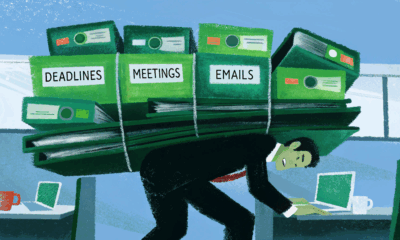
 Collaboration3 months ago
Collaboration3 months ago6 Tips for Lifting the Burden of Too Many Responsibilities
-

 Collaboration2 months ago
Collaboration2 months ago30 Work From Home Memes: Funny Work Memes to Make You Laugh
-
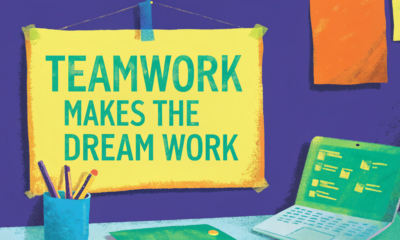
 Collaboration3 months ago
Collaboration3 months ago35+ Collaboration Quotes to Celebrate Teamwork
-

 Collaboration3 months ago
Collaboration3 months agoThe Definitive Guide to Creating an Internal Communication Strategy
-

 Productivity2 months ago
Productivity2 months agoSuper True Mental Health Memes You’ll Probably Relate To
-

 Collaboration3 months ago
Collaboration3 months ago7 Easy Strategies for Effective Team Communication
-

 Productivity3 months ago
Productivity3 months agoWhat is Imposter Syndrome and How to Overcome It?